Tutors in the Effective Writing Center can help you to interpret your Turnitin feedback and use that feedback to improve your written work. Read more about how Turnitin works below, and if you want to work with a tutor on your Turnitin results, just include your feedback with your submission or share it in a live online session.
Turnitin FAQ for Students
Turnitin Draft Coach: To view a Turnitin report prior to submitting an assignment
Turnitin Draft Coach is available in UMGC’s Office 365 Apps in Microsoft Word on the web. It allows writing and grammar checking, similarity checks, and citation checking before submitting in the LEO online classroom.ÌýÌý
- Instructions to access Draft Coach at UMGC
(Includes troubleshooting tips)
Please contactÌýintegrity@umgc.eduÌýwith any questions
How to view instructor feedback (if applicable)
³§±ð±ðÌýÌýand scroll down to the section that saysÌýInstructor Comments.ÌýÌý
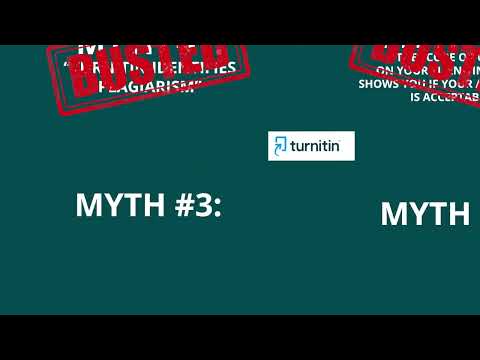
Turnitin At UMGC
TurnitinÌýis a service integrated into LEO Classrooms that can find and highlight matching or unoriginal text in a written assignment. It compares text in a document against a large database of electronic academic materials which it indexes and stores. Many or most faculty have enabled assignments for Turnitin in the LEO Classroom. Turnitin checks the assignment against its database of materials to look for matches or near-matches in strings of text. Turnitin then generates an Similarity Report online. The Similarity Report summarizes and highlights matching text.
Ìý

Using a Turnitin Similarity Report
Related videos:
- ÌýÌý
More about Turnitin
Turnitin uses data-mining to compile a large database of electronic academic materials that it indexes and stores. As of January 2020, we are using the version of Turnitin that is integrated directly in assignment folders in the LEO Classroom. Once a document is submitted to an assignment folder, Turnitin checks the new submission against its database of materials to look for matches or near-matches in strings of text. The results are available directly in the assignment folder; a student or faculty member only needs to click the Similarity Score to get the full Similarity Report. If the same student submits multiple times to the same assignment folder, Turnitin will not count the 2nd, 3rd, or subsequent submissions as similar to the first. We have supplied faculty with instructions for setting up a draft folder to allow students to check work prior to submitting to assignment folders.
Turnitin has a database of over a million papers and assignments sent to them by students and teachers, a digitized version of the Gutenberg Collection of Literary Classics, and papers pulled from the Internet and various "paper mills," (i.e., services that sell term papers). However, the Turnitin database currently does not search books or articles in subscription databases available through the UMGC Library Databases. It may not find matching text from those sources or from subscription database such as The New York Times on the Web unless those materials also appear in assignments previously sent to Turnitin. For those resources, it is best to search the UMGC Library Databases and/or supplement your Turnitin review by using a Web search engine (e.g., Ask, Google, etc.)
Faculty should consider the following cautionary notes about completeness:
When a paper is evaluated, Turnitin provides similarity reports which tell you that text in the evaluated project or paper is similar to or identical to text Turnitin has in its database.ÌýFaculty must still evaluateÌýthe quality of the reportÌýindependently and determine if the parts identified by Turnitin that are similar or identical, are actually plagiarized text. This is because all matches are shown, even those where students cited properly. As a result, faculty must critique the report they receive, use their best judgment and follow University policy before approaching a student about possible plagiarism.
Similarly, if a paper is reported as "original" by Turnitin, that is not necessarily airtight evidence that the paper is original. Instead, it may mean that the student plagiarized from a work that is not available in the Turnitin database. If a faculty member has a concern, and strongly suspects plagiarism, it is best to emailÌýintegrity@umgc.eduÌýto consult about the situation. No database is entirely comprehensive, and many sources are not available in digital format. Therefore, plagiarism can occur and be undetectable by services such as Turnitin.
Yes. Faculty are not permitted to release student assignments either to other UMGC faculty or to faculty from other institutions. If a faculty member receives a request for permission to release a student's assignment, faculty shall deny the request.ÌýThe UMGC license with Turnitin specifies a privacy pledge in accordance with FERPA, the Family Educational Rights and Privacy Act. The U.S. Department of Education'sÌýFERPA RegulationsÌýgive the requirements on the confidentiality of student records and information.
The UMGC license with Turnitin also specifies that students retain copyright to their submitted assignments and that the assignments will be stored only for the duration of UMGC's contract with Turnitin and solely for the purpose of using such papers as source material to prevent plagiarism of such papers.
The University has a license agreement with Turnitin, an educational tool that helps prevent or identify plagiarism from Internet resources. The instructor may use the service in the UMGC class by using the integrated version of Turnitin that is embedded directly in assignment folders in the LEO Classroom. The Turnitin Similarity Report will indicate the amount of original text in the students' work and whether all material that was quoted, paraphrased, summarized, or used from another source was cited as appropriate.
If Turnitin is enabled in any given assignment in the LEO Classroom, Turnitin will ordinarily store that assignment in its database. The assignment will be checked to see if there is any match between that work and other material stored in Turnitin's database. If the student objects to long-term storage of their work in the Turnitin database, the student must emailÌýintegrity@umgc.eduÌýwithin the first two weeks of the course and specify the course number and names of assignments for removal from long-term document storage with Turnitin. The student has two options regarding the assignment being stored in the Turnitin database. One, if the student does nothing then the assignment will be stored in the Turnitin database for the duration of UMGC's contract with Turnitin. Two, the student can ask the Office of Academic Integrity & Accountability to have Turnitin store the assignment only for the duration of the semester or term, then have the assignment deleted from the Turnitin database once the class is over. Students may not opt out of Turnitin similarity analysis during the course session.ÌýÌý
Faculty who need assistance setting up options and students with questions or requests about long-term document storage should consult with an Office of Academic Integrity & Accountability staff member by emailing integrity@umgc.edu.Ìý
If the student objects to long-term storage of their work in the Turnitin database, the student must emailÌýintegrity@umgc.eduÌýwithin the first two weeks of the course and specify the course number and names of assignments for removal from long-term document storage with Turnitin.
The student has two options regarding the assignment being stored in the Turnitin database.
- One, if the student does nothing then the assignment will be stored in the Turnitin database for the duration of UMGC's contract with Turnitin.Ìý
- Two, the student can ask the Office of Academic Integrity & Accountability to have Turnitin store the assignment only for the duration of the semester or term, then have the assignment deleted from the Turnitin database once the class is over.Ìý
Students may not opt out of Turnitin similarity analysis during the course session.ÌýÌý
This is up to the instructor. In some classes, students may revise their submissions to Turnitin to try to lower the score on the Similarity Report. For this reason, we instruct faculty to avoid use of a set cutoff Turnitin score. This can lead to a student focused on the score over the learning from the assignment. In other classes, revision may not be an option for students. Students should check assignment requirements to know if their first submission is going to be final or not.
Depending on how the instructor sets up assignments, three things may occur.
- Some instructors will set up assignments so that the first submission is going to be final. No revisions will be allowed.
- Some instructors will set up assignments so that students can submit their work but then overwrite it with edits and corrections until the due date. Integrated Turnitin works with multiple submissions to the same assignment folder in LEO Classrooms.
- Finally, some instructors will set up a draft folder, a different type of a draft process, or a formal revision process so that students can review their work, edit it, and resubmit revised drafts within minutes. To understand what is possible in any given course, consult assignment guidelines and classroom announcements. If you are not sure, email your instructor for clarification.
If you are part of a group working on a project that is submitted to an assignment folder where Turnitin is enabled (i.e., present), appoint a team captain to submit the project on behalf of all the team members. If each team member submits the project, then of course Turnitin will detect that you are matching one another. Consult with your instructor to clarify expectations.
Initial Submissions/First Drafts
Similarity Reports will be available within minutes when it is embedded in an assignment folder. Allow at least 15 minutes to get your report just in case there is any delay in Turnitin processing.
Revised Drafts
See "Can students revise work that they submit to Turnitin?" above. All submissions to assignment folders will get an Similarity Report shortly after submitting. Allow at least 15 minutes to get your report just in case there is any delay in Turnitin processing.
UMGC’s Technical SupportÌýis prepared to help faculty and students with integrated Turnitin. Contact them first in any situation where you are having a problem.
If you have tried technical support and they have not been able to solve a problem, email with your Support Ticket number toÌýintegrity@umgc.edu.